
Instagram Basics
Instagram is a mobile app that is available for iOS and Android phones, tablets, and on the Windows Phone 8 and later.
Here are the exact instructions on how to create an Instagram account from the app:
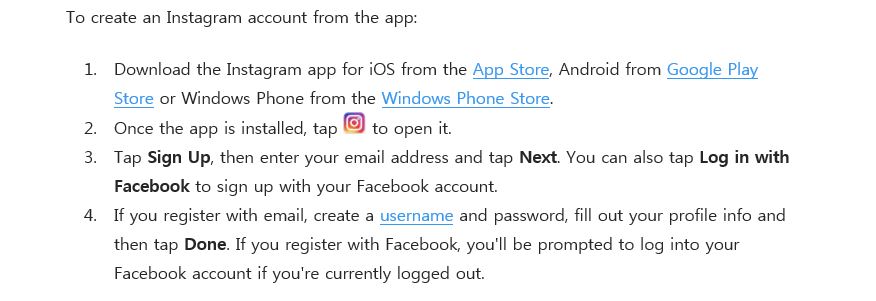
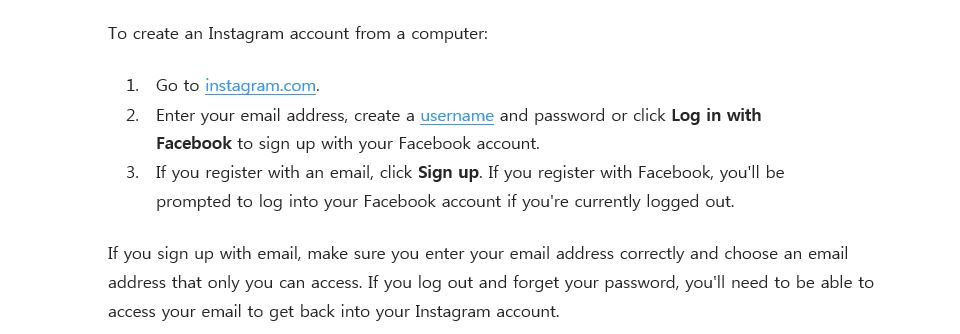
Once You Have an Instagram Account for Your Pet
Once you have the account set up, this is where your creativity and planning come into play. Ask yourself why you want your pet to be on Instagram? Is it for fun and recreation, as part of a business or blogging strategy? For many of us, present company included, it’s both.
Setting Up Your Instagram Profile
- Go to your profile by tapping the person icon (which is where your profile picture will reside).
- Tap Edit Profile.
- Type in your new name, username, website, bio or private information, then tap Done or Save in the top right.
Look at other pet profiles on Instagram. Determine how you want yours to look and gather inspiration from accounts you admire. Do you have a blog or website? Are there certain interests you want to be shared with the world? It’s your pet’s online persona, so work it!
How to Engage with Other People and Pets on Instagram
NEVER spam people and start asking or begging people to follow you. If there is any one piece of advice you take away from this article, it is that. Spamming is the equivalent of the poop emoji on Instagram, truly.
Start putting yourself “out there” in the same way you have with other social media platforms. Instagram is a very image and video heavy platform, and quality is key with any media you share.
Blurry pictures, pixelated images, and posting other people’s content without permission are all major no-nos.
Do start liking and following other Instagram images and videos. The pet who is the recipient of your love will get an alert that you are liking and/or commenting. There is a limit on how much commenting and liking you can do in an hour before Instagram temporarily halts your account.
Don’t get your feelings hurt if pets do not follow you back. It is generally a best practice on Instagram to have more people following you than you actually follow OR at least be a pretty even ratio. If you follow 5,000 people and only 200 follow you back, your strategy is all wrong.
Hashtags and Instagram
Do use at least 10 (you can use up to 30 per post) on all your photos and videos on Instagram.
Proper hashtagging and putting the ‘social’ in social media are the keys to growing an Instagram account. It doesn’t happen rapidly for most, so be patient. I include Instagram and social media engagement as part of my daily ritual and build it into my tasks.
Hashtags are a way for people (and pets) to find you and hopefully you will some gain new followers organically, get creative ideas, and also see what hashtags are working and are not helping.
I store my hashtags in the Notepad feature of my phone. Others keep them in an Excel doc and then there are a few websites and apps that generate hashtags.
The folks over at Later do a fantastic job breaking down hashtags and how/when to use them on Instagram, so give their article a peek.
Use These Apps to Find Hashtags and Make Instagramming Easier
- Hashtagify.me
- RiteTag
- Tagboard
- InstaProject
To Be a Business or Not? That Is The Question
As of this writing, a Business Profile on Instagram can only be connected to a single Facebook Page.
According to Facebook, “A Business Profile on Instagram will help your customers connect to your business. When converting to a Business Profile, you’ll be able to include additional information about your business on your profile. For example, you’ll be able to add a phone number, an email address and your business’s physical address. Keep in mind that you must include at least 1 contact option.”
Should you do it? If you want to be seen as a business, you are a business, you want the contact button in your profile, and you want access to basic analytics, yes. If you ever want to switch back to a regular profile, you can do so in Account Settings.
Instagram Ninja Tips
I am eternally frustrated by blog posts and articles that promise to deliver on something and then fall short. By now, you’ve set up your Instagram account and you have a basic understanding as to how function, grow a following, and engage with others. Now here are some Instagram Ninja Tips:
- Be careful of what hashtags you use. Generic hashtags will trigger spam accounts.
- Something I picked up from Instagram guru, Sue Zimmerman is this: “To be a top 9 post at the top of the hashtag hub, use the location tag to be specific to your location.”
- Hop aboard a theme bandwagon and plan content out for at least a week at a time. By planning ahead, you aren’t stuck wondering “what do I post today?” Instagram needs its own social media calendar.
- Don’t saturate your feed with content. One to two images or videos per day is plenty.
- Instagram Stories is a super fantastic way to help your followers get to know you. First impressions are everything.
- Never follow and unfollow accounts in an attempt to gain followers. It will backfire. People talk.
- Don’t buy LIKES. You can get yourself banned.
- As you grow your Instagram account, keep these IG tricks in mind.

